Analog Stats #
Analog stats interface allows you to access your domain data by analog statics software. stats organize your domain data in monthly format hence it is easy for users to manage and interpret their domain data. The stats show data for each month in graph format to show additional categories.
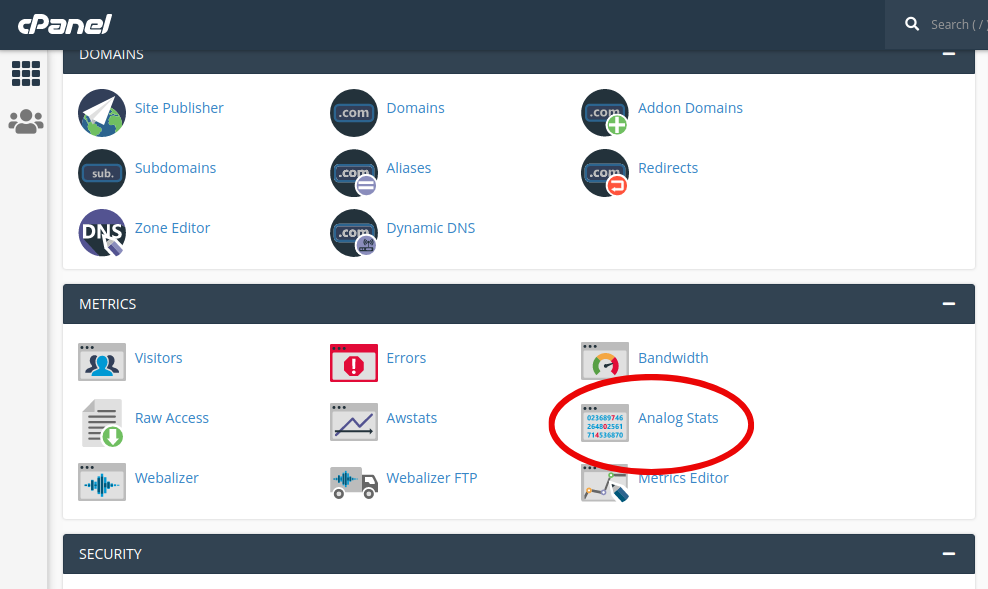
View additional stats #
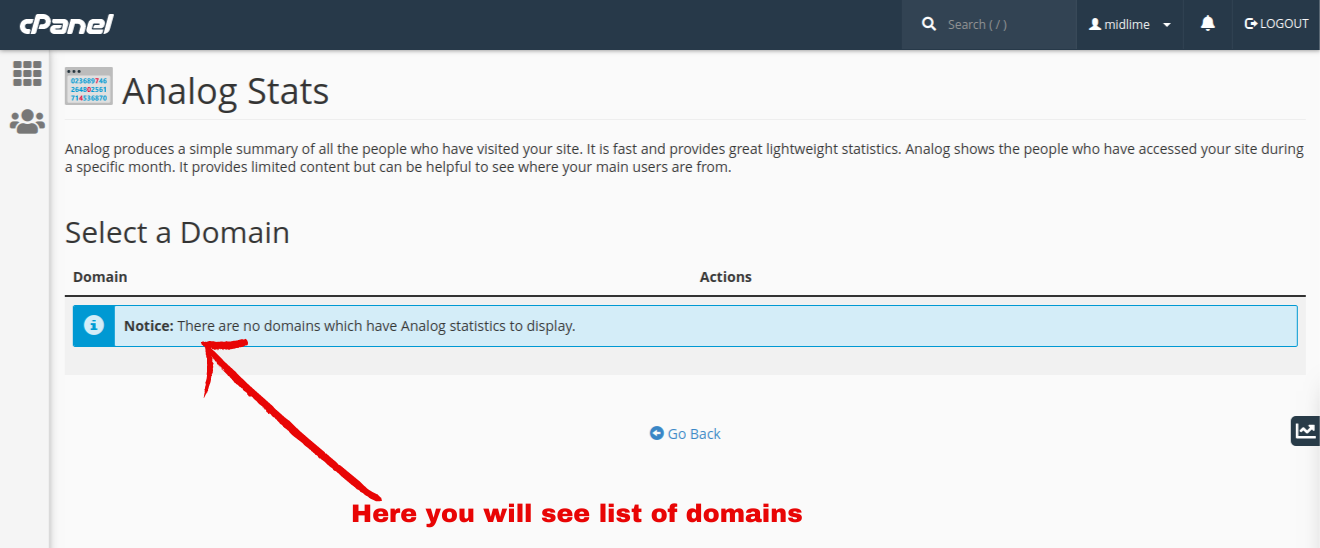
To view stats from your domain, perform the following steps.
Step1: login to Cpanel, go to the matrics section.
Step2: click on analog stats, you will see a list of domains.
Step3: click the view button in front of the domains in which you want to see stats. A new window will open.
Step4: in the new window, no of moths will display, click on the month you want to see stats.



