MultiPHP INI Editor #
You can use the MultiPHP INI Editor interface to configure your domain’s PHP directives.
Select the location that you wish to configure from the menu. You can edit either the account’s home directory or the domain’s document root. The PHP directives will appear.
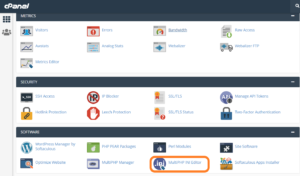
Two Modes To The MultiPHP INI Editor
1)Basic Mode
2)Editor Mode
1) Basic Mode
The basic model of this interface lodes directives values from the php.ini file for your selected domain or home directory. Make your changes to the desired directives and click Apply. The system changes to the php.ini file, the user.ini file, and your .htaccess file.
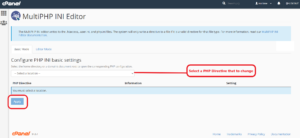
Steps
- Log in to your account.
- Click on the Advanced tab from the side navigation menu to the left.
- Select MultiPHP INI Editor.
- From the drop-down, select which version of change the INI.
- Under the basic mode, there is an option to edit the most commonly changed variables:memory_limit; max_upolad_size; max_execution_time; max_input_vars.
- Once the change has been made, select the Apply button.
Important
If you use the DSO PHP handler and you change your PHP version to a different PHP version, the system will not read your configuration changes cPanel, and WHM does not support the DSO PHP handler with PHP 8.
2) Editor Mode
The editor mode section of this interface loads the contents of the php.ini file for your selected domain if it exists. If the php.ini file does not exists, the interface loads a blank editor so that you can create your own file. Make your change to the desired directives and click save. The system saves changes to both the php.ini file in the path section of the interface and the .user.ini file. The system also saves these changes to your .htaccess file.
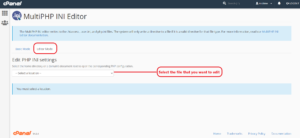
Steps
- Log in to your account.
- Click on the Advanced tab from the side navigation menu to the left.
- Select MultiPHP INI Editor.
- Under the editor mode, there is a drop-down, select which version of PHP to change the INI for.
- Once the change has been made select the Save button.
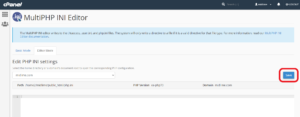
Important
If you use the DSO PHP handler, the system will not read your configuration changes if you change your PHP version to a different major PHP version. cPanel and WHM do not support the DSO PHP handler with PHP 8.



